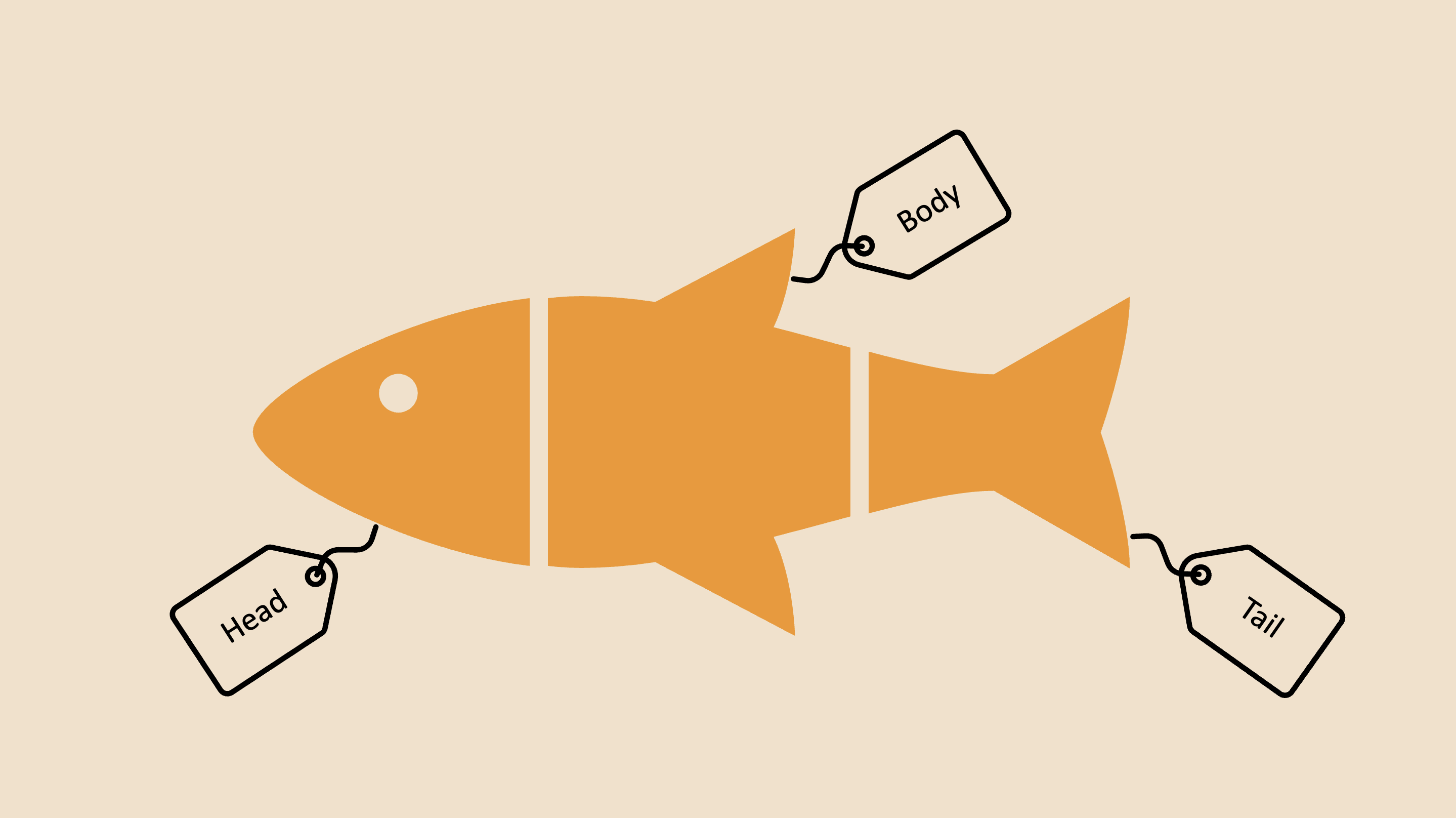You may be familiar with the head-body-tail model: a simple method for giving structure to your classes, meetings or treatments. Do you also sometimes provide online sessions? You can't just copy the format of a physical session one-to-one. In this blog you'll read what to consider in online settings!
HEAD
In the head of the session, you ensure a safe online environment. You can do this through the following points:
Introduction
In meetings that take place physically, there is often chatter and introductions before the actual beginning. This is not the case in online sessions. It is therefore important to take the time to get acquainted and create a good atmosphere and interaction. This helps to create a safe online environment in your session. The advantage of an online session is that you can use the interactive annotation tools that most video calling programs have to offer. For example, have participants draw themselves or come up with a fun quiz!
Technical check
Perhaps the most obvious difference between online and physical sessions is your reliance on technology. Therefore, start your session with a technical check to see if everyone knows their way around the online session room. Check if the camera and microphone work for all participants and that they can find the functions they need (for example, the chat or the virtual hand). Make sure you give clear instructions and let the participants try the buttons right away! If everyone knows how the technology works, your session will be more inclusive.
House rules
This may sound a little strict, but the point is to ensure that all participants know the ways in which they can participate in the session and that everyone is on the same page. For example:
- Ask participants to turn on their cameras, if possible.
- Remind participants to turn off their microphones when not speaking to avoid distracting background noise.
- When can questions be asked? Can participants interrupt you or will there be specific moments for Q&A?
- In what ways can questions be asked? In larger groups you might for example decide to ask participants to raise their hand, write in the chat, or use the Q&A feature.
Agenda and learning objectives
Discuss what the goals of the session are, what the agenda is and how long the session will last. It works best if you also formulate the goals SMART. By doing so, you make expectations clear.
BODY
In the body, you will cover the content of your session. Keep the following three points in mind:
Structure
By adding structure to your session, you will find that your session runs more smoothly. Come back to the agenda regularly. This provides a capstone for the content of the session, ensuring that you don't just skip from one subject to another. This also ensures that all topics are covered.
Variety
In online settings, our attention span is shorter and there can be more distractions. Looking at a screen for a long time is tiring and participants may wander off or be busy with something else off-screen. It is therefore important that you provide variety in your session, for example using activating learning activities.
Interaction
There is less spontaneous and nonverbal communication in online settings. Interaction must be deliberately created. Make sure participants know how they can participate - via chat? Raising their virtual hand? - while providing clear instructions. Also, during your session, create regular space for questions.
TAIL
The tail is the conclusion of your online session. It is important here that you consider the following points:
Summary
Summarize what you covered in the session, or ask participants what they learned and how they will apply it in their daily practice. Reiterate the learning objectives and ask participants if they achieved them.
Q&A
Give participants the opportunity to ask final questions, make comments or blow off steam before you close the session.
Evaluation
Ask participants for feedback on the session. What did they think of it? Did they miss anything? You can take that information with you for the next session.
Look ahead
Discuss when the next session will take place, what will be covered, and assign homework if applicable.
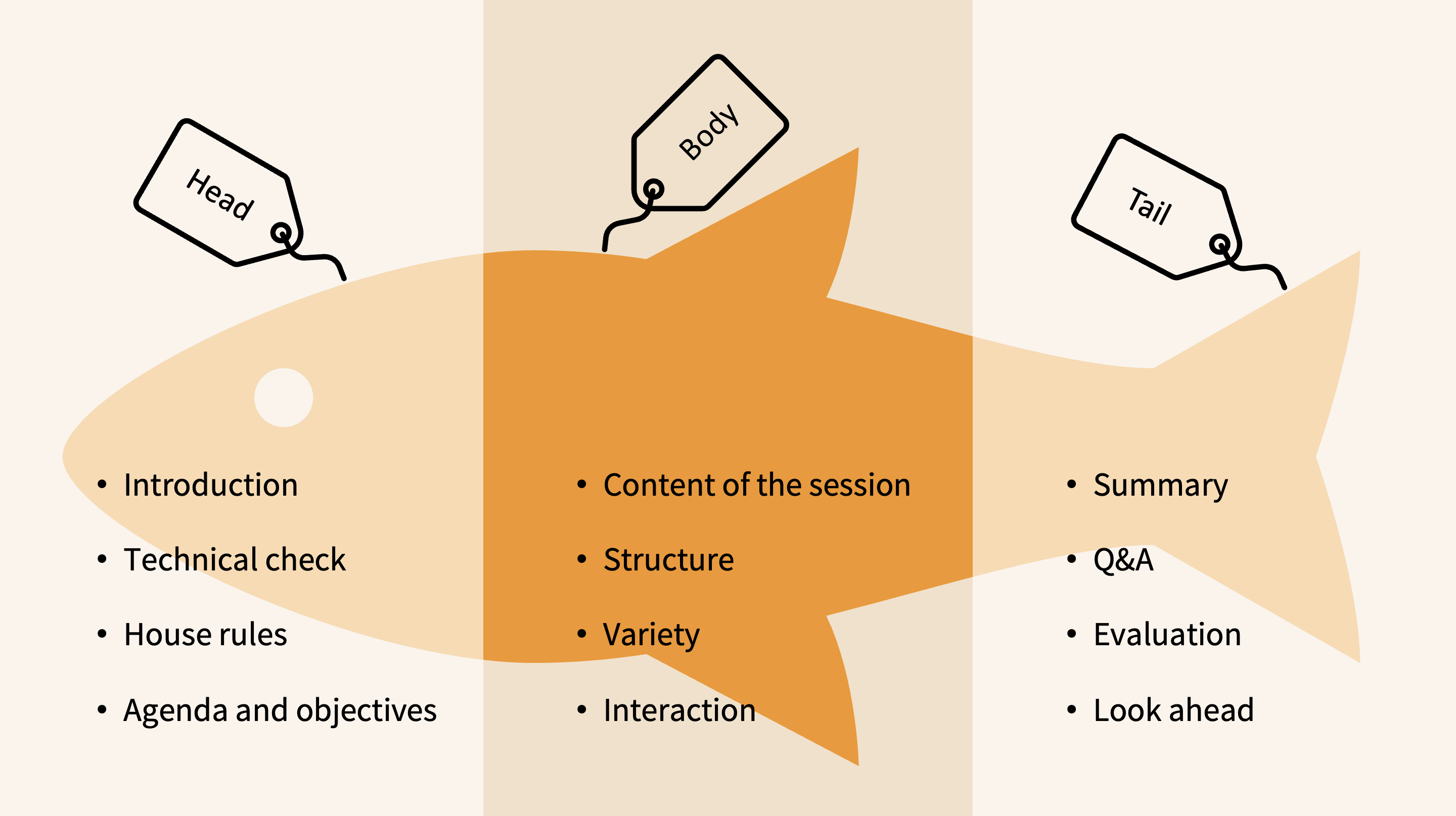
Applying a clear structure with a head, body and tail will ensure that you get the most out of your online session!
Want to know more about creating online sessions? Learning Connected specializes in live online communication. Follow one of our trainings or contact us to discuss what we can do for your organization!