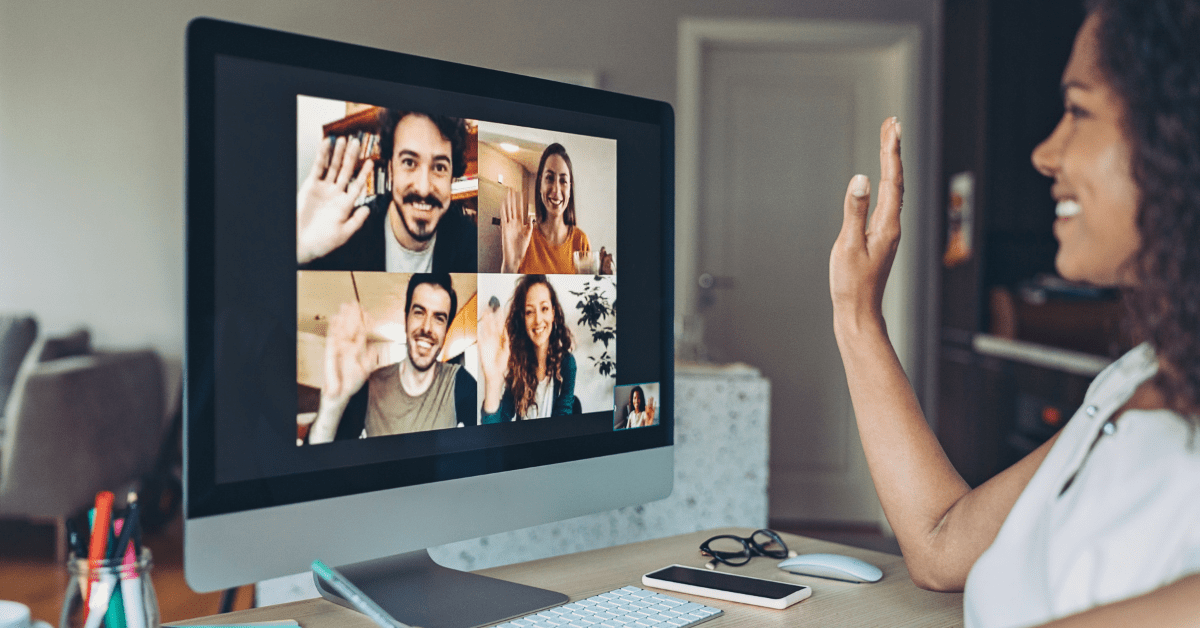There you are, in all kinds of online meeting and online classes, talking to your webcam... Presenting live online is a relatively new skill for professionals, but more important than ever in today's online work field! But, how do you present yourself in front of the webcam? How do you get your message across just as well on camera as in real-life? How do you make a good first impression online? And how do you make a connection with your online audience? Speaking on camera requires different skills than speaking in front of your team or teaching in the classroom. In this blog, Maret Achterberg, LOL consultant at Learning Connected, 10 tips and tricks to boost your digital presentation skills.
1. Check your camera and sound
A good presentation stands or falls with good preparation! Think of a PowerPoint presentation, interactive assignments and a powerful core message, but don't forget to test the right audio and camera settings. The last thing you want is for your audience to have to struggle to understand you or see you properly during your online class or presentation. Also make sure your lens is clean. Your webcam image can sometimes be blurred by dust. If you test this beforehand, you can make sure that you are well represented when your online lesson or presentation starts. This way you make a good first impression!
2. The right height
Your camera is working! But then you're not there yet. It's important that you set the camera to the right height. After all, say, a bottom view isn't the most flattering picture of your face, right? The ideal height of the camera is just above eye level. When viewed from above, your eyes should be focused on about a third of the screen. Is the camera built into the laptop? Then the camera is often located lower than eye level. In that case, place, for example, a stack of books under your laptop.
3. Eyes, Eyes, Baby
Setting your camera at eye level is important. Next, what many people forget is to look into the camera when you present. It is tempting to look at your screen where your presentation is displayed or where you see yourself in the picture. Just a quick run through your hair or read what's on the screen, we all do it sometimes. But when you look at yourself on your screen, you are looking past the camera lens and not making eye contact with your audience. In a physical conversation, you look at each other when you talk to each other and this should be no different during an online class or presentation. By looking into the camera and maintaining eye contact with your audience, you make your online presentation or lesson more personal and give your team or class less opportunity to wander off - and yourself, too! Still find this difficult? Then put a sticker next to your camera lens to keep reminding yourself!
"Digital presentation skills are relatively new, but more important than ever in today's field!"
4. Sitting close to the camera
Your camera can be set to eye level and you can look into the lens as neatly as you like, but if you are too far away from the camera lens or too close, it will be of little use to you. You want to get your online message across and the right distance from the camera is important. The ideal distance between yourself and the camera is about an arm's length. This may seem very close, but that doesn't matter. As a speaker during an online lesson or presentation you are often portrayed small and therefore it is not a problem to be closer to the camera. This makes your online lesson or presentation even more personal!
5. The right exposure
For a successful online class or presentation, the right lighting is important, but this may sound easier than it is. With a home office, you don't always have your workspace to choose from and lighting can present challenges. First of all, try to make sure you are not sitting with your back but rather facing the window. If the light is coming from behind you, your face will fall away and you won't be able to see clearly. No windows? No problem. Then use a lamp. Preferably don't sit directly under the lamp, but make sure that the light falls on your face from about sixty centimeters. This way your online audience can see you best!
6. Do not disturb
Work going on outside? Playing children in the background? A partner walking in? All interruptions that occur regularly when you need to teach an online class or presentation from home. Let family members or roommates know when you have an important online class or presentation to give, such as by using a simple "do not disturb" sign, so you have the space to teach or present without interruptions. In addition, use earbuds to reduce background noise.
7. A tidy environment works wonders
What is sometimes forgotten when presenting in front of the webcam is that not only you are visible, but also your surroundings! And let's face it, you also prefer to see a neat and tidy background in front of your colleagues instead of piles of documents, coffee cups, lunch leftovers and dirty laundry. A tidy and calm environment means less distraction for your online audience and more attention for your online class or presentation.
8. Choose the right outfit
Even if you work from home and present against your webcam, looking professional is important to make a good impression and get your message across well online as well. If you set the camera to the right height, you will be in the picture from chest height to crown. Therefore, choose your outerwear carefully. In doubt? Then choose a garment with a higher neckline and a solid color. This makes the image calmer and less distracting. But don't forget your pants or skirt! If you suddenly have to get up to grab something, you'd rather not appear on screen in sweatpants or boxer shorts...
9. Looks matter
In digital presenting, your message is the most important! But your looks also play a role. You have to put in a little more effort in order to clearly convey facial expressions on the screen and leave a good and lasting impression on your online audience. A tip for those with long hair is to let your hair, or a few strands of hair, hang down loosely rather than in a tight ponytail. And for those who wear makeup, put on your eyebrows just a little more than usual. This will make your facial expressions even easier to spot.
10. Always keep on smiling
Camera? Lights? Action! Your camera is set correctly, your surroundings are calm and tidy, you are prepared and ready for that online class or presentation! There are so many things to think about during your online class or presentation, but don't forget the most important one: relax, sit up straight and always smile! Laughing makes for a nice, positive and confident attitude and will definitely contribute to a good online class or presentation!
Want to learn more about digital presentation skills? Check out our training Presenting convincingly online.